When a Pull Request (PR) has failing lint checks, it means that the code in your PR does not meet the project’s coding style, formatting, or syntax rules enforced by a linter.
Possible Reasons:
- Syntax Errors – Your code may have typos, missing semicolons, or incorrect syntax.
- Formatting Issues – Code indentation, spacing, or line length might not follow the project’s style guide.
- Unused Variables or Imports – Some linters check for unused variables or unnecessary imports.
- Coding Standards Violations – Your project might enforce specific rules (e.g., PSR-12 for PHP, ESLint for JavaScript, or Pylint for Python).
- Security Issues – Some linters check for potential security vulnerabilities in your code.
How to Fix It:
- Check the lint errors – The PR should show the specific errors in the CI/CD pipeline or logs.
- Run the linter locally – Use the linter configured for your project (e.g.,
eslint .,phpcs,flake8, etc.). - Fix the issues – Follow the suggestions from the linter to correct the errors.
- Commit and push the changes – Once fixed, push the updates to your PR.

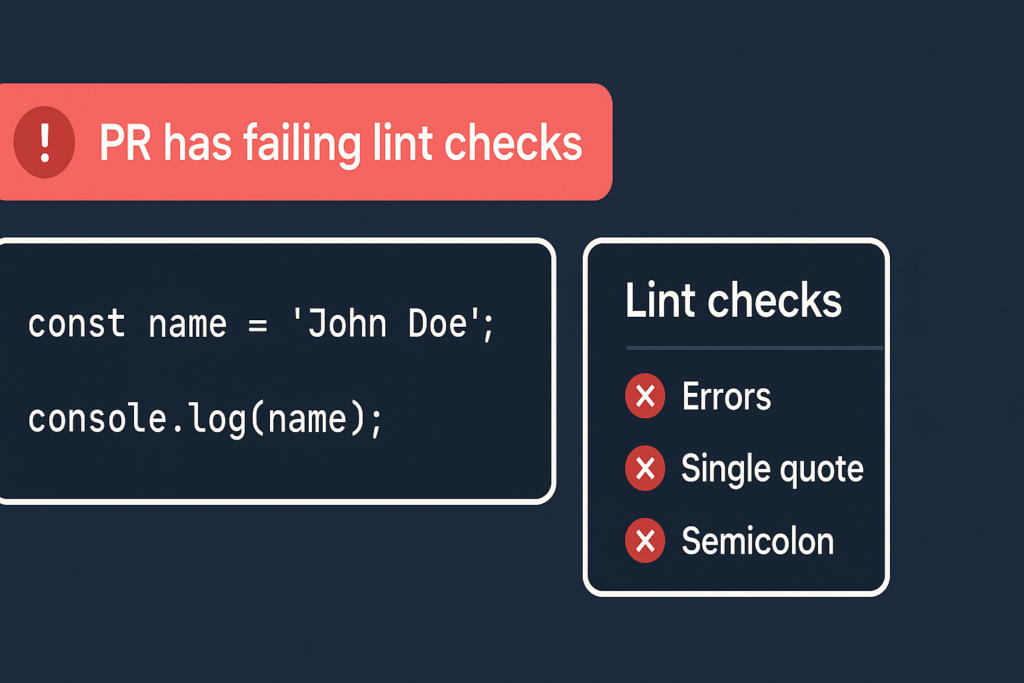

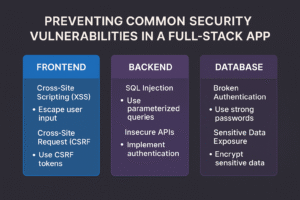
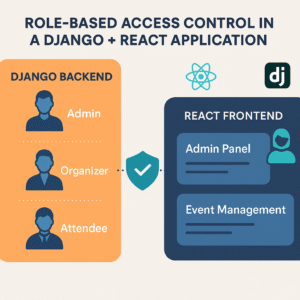




One Response
Informative