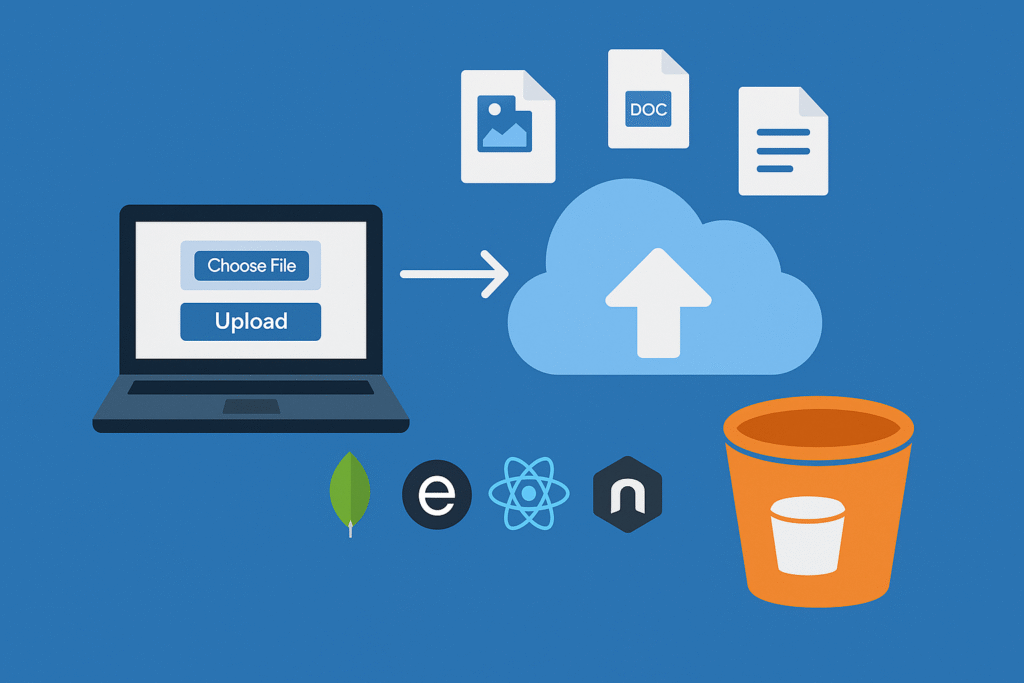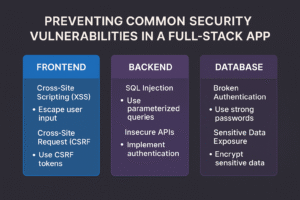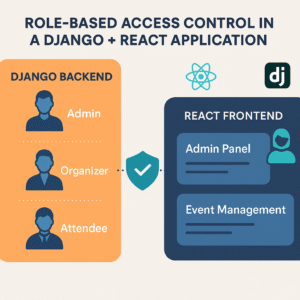Introduction
In modern web applications, allowing users to upload content such as images, videos, and documents is common. However, storing these files directly on your application server is inefficient and costly, especially when scaling.
This is where Amazon S3 (Simple Storage Service) comes in. AWS S3 is a cloud storage service designed for high durability, scalability, and security. By integrating S3 with your MERN (MongoDB, Express, React, Node.js) app, you can store user-uploaded files cost-effectively and serve them globally with minimal effort.
In this blog, we’ll cover the process of using AWS S3 to store user uploads in a MERN stack application.
Why Use AWS S3 for User-Uploaded Content?
- Scalability – Handle millions of files without managing storage infrastructure.
- Durability & Reliability – 99.999999999% (11 9’s) durability ensures files are never lost.
- Cost-Effective – Pay only for storage and bandwidth used.
- Global Access – Distribute content quickly with AWS CloudFront (CDN).
- Security – Fine-grained access control using IAM policies and pre-signed URLs.
Setting Up AWS S3
Step 1: Create an S3 Bucket
- Log in to the AWS Management Console.
- Navigate to S3 → Create Bucket.
- Choose a unique name (e.g.,
mern-app-uploads). - Select a region close to your users.
- Adjust permissions (decide if the bucket is public or private).
Step 2: Configure IAM User
- Go to IAM → Users → Add User.
- Assign programmatic access.
- Attach AmazonS3FullAccess policy (or a custom restricted one).
- Save Access Key ID and Secret Access Key (used in backend).
Integrating S3 with the MERN Stack
1. Install Dependencies
On your backend (Node.js + Express):
npm install aws-sdk multer multer-s3
aws-sdk: For interacting with AWS services.multer: For handling file uploads.multer-s3: For storing files directly in S3.
2. Backend Setup (Node.js + Express)
const express = require('express');
const aws = require('aws-sdk');
const multer = require('multer');
const multerS3 = require('multer-s3');
const app = express();
// AWS S3 Configuration
aws.config.update({
secretAccessKey: process.env.AWS_SECRET_KEY,
accessKeyId: process.env.AWS_ACCESS_KEY,
region: process.env.AWS_REGION
});
const s3 = new aws.S3();
// Multer Storage
const upload = multer({
storage: multerS3({
s3: s3,
bucket: 'mern-app-uploads',
acl: 'public-read', // or private if using pre-signed URLs
key: function (req, file, cb) {
cb(null, Date.now().toString() + "-" + file.originalname);
}
})
});
// Upload Route
app.post('/upload', upload.single('file'), (req, res) => {
res.json({ fileUrl: req.file.location });
});
app.listen(5000, () => console.log("Server running on port 5000"));
3. Frontend Setup (React)
Create a form to upload files:
import React, { useState } from 'react';
import axios from 'axios';
function UploadForm() {
const [file, setFile] = useState(null);
const handleUpload = async (e) => {
e.preventDefault();
const formData = new FormData();
formData.append("file", file);
const res = await axios.post("http://localhost:5000/upload", formData, {
headers: { "Content-Type": "multipart/form-data" }
});
alert("File uploaded: " + res.data.fileUrl);
};
return (
<form onSubmit={handleUpload}>
<input type="file" onChange={(e) => setFile(e.target.files[0])} />
<button type="submit">Upload</button>
</form>
);
}
export default UploadForm;
Handling Security with Pre-Signed URLs
For private buckets, generate pre-signed URLs so users can upload/download securely without exposing your AWS keys:
app.get('/generate-url', (req, res) => {
const params = {
Bucket: 'mern-app-uploads',
Key: req.query.filename,
Expires: 60 // URL expiry time in seconds
};
const url = s3.getSignedUrl('getObject', params);
res.json({ url });
});
Best Practices
- Do not hardcode AWS credentials – use
.envfiles. - Restrict IAM permissions – grant least privilege required.
- Enable bucket versioning – to recover accidental overwrites/deletions.
- Use CloudFront CDN – for faster global content delivery.
- Compress and resize images before upload to save storage and bandwidth.
Conclusion
Integrating AWS S3 with a MERN stack application is one of the most effective ways to handle user-uploaded content at scale. By combining Multer, AWS SDK, and pre-signed URLs, you can securely store, manage, and serve user-generated files with minimal backend overhead.
Whether your app involves profile pictures, media uploads, or document sharing, AWS S3 ensures durability, scalability, and cost efficiency—making it the go-to solution for modern web developers.