🔐 Securing API Endpoints in Django with Django REST Framework Permissions
When building APIs with Django and Django REST Framework (DRF), securing your endpoints is critical to prevent unauthorized access and data breaches. DRF provides a powerful permissions system that lets you control access at the view or object level, allowing you to define who can read, write, update, or delete data.
In this post, we’ll explore:
- DRF permission basics
- Built-in permission classes
- Creating custom permissions
- Applying permissions to views
- Best practices for securing APIs
📌 Why Permissions Matter
Permissions ensure that only authorized users can access or modify your data. While authentication (like token-based or session-based login) verifies who the user is, permissions determine what they’re allowed to do.
Without proper permissions:
- Anyone could access sensitive endpoints
- Malicious actors could manipulate data
- Your app’s security and integrity could be compromised
🛠 DRF Permission Classes Overview
DRF uses permission classes to grant or deny access to an API view. These classes are evaluated after authentication and before view logic.
pythonCopyEditfrom rest_framework.permissions import IsAuthenticated
class MyView(APIView):
permission_classes = [IsAuthenticated]
You can set permission classes:
- Globally in
settings.py - Per view or viewset
✅ Common Built-in DRF Permissions
1. AllowAny
Allows unrestricted access. This is typically used during development.
pythonCopyEditfrom rest_framework.permissions import AllowAny
permission_classes = [AllowAny]
2. IsAuthenticated
Only authenticated users can access the view.
pythonCopyEditfrom rest_framework.permissions import IsAuthenticated
permission_classes = [IsAuthenticated]
3. IsAdminUser
Allows access only to users with is_staff=True.
pythonCopyEditfrom rest_framework.permissions import IsAdminUser
permission_classes = [IsAdminUser]
4. IsAuthenticatedOrReadOnly
Authenticated users can perform write operations. Unauthenticated users can only read (GET, HEAD, OPTIONS).
pythonCopyEditfrom rest_framework.permissions import IsAuthenticatedOrReadOnly
permission_classes = [IsAuthenticatedOrReadOnly]
🧰 Creating Custom Permissions
You can write your own permission classes by subclassing BasePermission.
Example: Only allow owners to edit their objects
pythonCopyEditfrom rest_framework.permissions import BasePermission
class IsOwner(BasePermission):
def has_object_permission(self, request, view, obj):
return obj.owner == request.user
Apply it to a viewset:
pythonCopyEditclass PostDetailView(RetrieveUpdateDestroyAPIView):
queryset = Post.objects.all()
serializer_class = PostSerializer
permission_classes = [IsAuthenticated, IsOwner]
📍 Applying Permissions in ViewSets
You can set permissions globally or override get_permissions() for dynamic control.
Example: Role-based permissions
pythonCopyEditclass CustomViewSet(viewsets.ModelViewSet):
def get_permissions(self):
if self.action == 'list':
return [AllowAny()]
elif self.action == 'create':
return [IsAuthenticated()]
return [IsAdminUser()]
⚙️ Global Permission Settings
You can set default permissions in your settings.py:
pythonCopyEditREST_FRAMEWORK = {
'DEFAULT_PERMISSION_CLASSES': [
'rest_framework.permissions.IsAuthenticated',
]
}
This is a good practice to ensure all endpoints are protected by default.
✅ Best Practices for Securing DRF APIs
- Use
IsAuthenticatedby default - Avoid
AllowAnyin production - Use object-level permissions where necessary
- Combine multiple permissions with
AND/ORlogic if needed - Audit and test endpoints regularly
- Use throttling and rate limiting to prevent abuse
🔚 Conclusion
Securing API endpoints with Django REST Framework permissions is essential for building safe, production-ready web applications. Whether you use built-in permissions or create custom logic, DRF gives you the flexibility and power to control access at every level of your API.



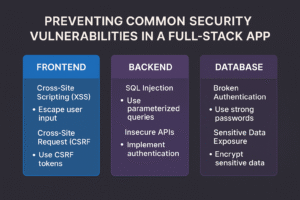
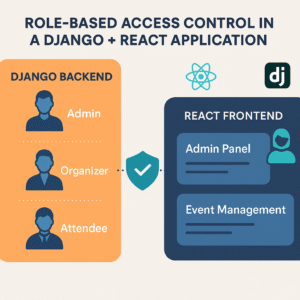




3 Responses
You actually make it seem so easy with your presentation but I find this topic to be
really something that I think I would never understand. It seems too complicated and very broad for
me. I’m looking forward for your next post, I will try to get the hang of it!
It’s awesome to go to see this web site and reading the views of all mates regarding this post, while I
am also zealous of getting experience.
When some one searches for his necessary thing, so he/she
needs to be available that in detail, thus that thing is maintained over here.