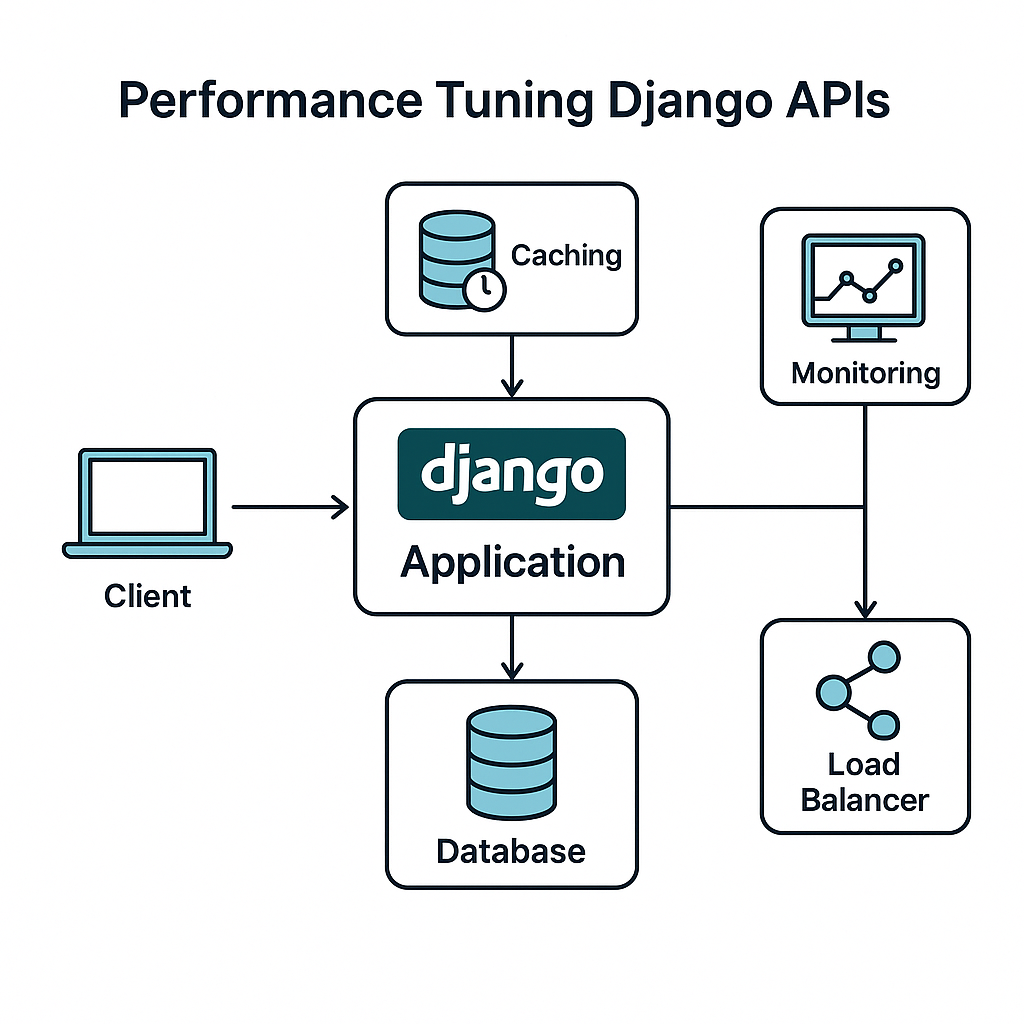Introduction
Django is one of the most popular frameworks for building APIs and web applications due to its simplicity and robustness. However, as your application scales, performance bottlenecks can slow down API response times and affect user experience — especially in high-traffic applications like e-commerce platforms, event booking systems, or social networks.
In this blog, we’ll explore performance tuning techniques to make your Django APIs faster, more scalable, and ready to handle millions of requests.
1. Optimize Database Queries
a) Use Django QuerySet Efficiently
- Prefer
.select_related()for foreign keys and.prefetch_related()for many-to-many relationships to reduce query counts. - Example:
# Bad: multiple queries events = Event.objects.all() for e in events: print(e.organizer.name) # Good: single optimized query events = Event.objects.select_related('organizer').all()
b) Use Database Indexing
- Add indexes to frequently queried fields.
- Example:
class Ticket(models.Model): user = models.ForeignKey(User, on_delete=models.CASCADE, db_index=True) event_date = models.DateTimeField(db_index=True)
c) Avoid N+1 Query Problem
- Use Django Debug Toolbar to detect excessive queries.
2. Implement Caching Strategies
a) Queryset and View Caching
- Use Django cache framework with Redis or Memcached.
- Example:
from django.core.cache import cache def get_event_details(event_id): key = f"event_{event_id}" event = cache.get(key) if not event: event = Event.objects.get(id=event_id) cache.set(key, event, timeout=300) return event
b) Full-Page Caching with CDN
- Use CloudFront/Cloudflare for static content and API response caching.
3. Optimize API Serialization
- Use Django REST Framework (DRF) Serializer optimizations:
- Limit fields using
only()anddefer(). - Use
SerializerMethodFieldcautiously.
- Limit fields using
- For heavy responses, implement pagination (PageNumber or Cursor-based).
4. Asynchronous Processing with Celery / Django-Q
Offload long-running tasks (email notifications, payment processing, report generation) to async workers.
- Example with Celery:
@shared_task def send_ticket_email(user_id, event_id): user = User.objects.get(id=user_id) event = Event.objects.get(id=event_id) send_mail("Your Ticket", f"You’re registered for {event.name}", to=[user.email])
This ensures your API stays responsive.
5. Use Gunicorn + Nginx for Deployment
- Run Django with Gunicorn (multiple worker processes).
- Use Nginx as a reverse proxy for handling static files, caching, and load balancing.
Example Gunicorn command:
gunicorn myproject.wsgi:application --workers 4 --threads 2 --bind 0.0.0.0:8000
6. Load Balancing for Horizontal Scaling
- Deploy multiple Django instances behind an AWS Application Load Balancer (ALB) or NGINX load balancer.
- This ensures fault tolerance and high availability.
7. Optimize Middleware & Settings
- Remove unnecessary middleware to reduce request/response overhead.
- Enable GZip or Brotli compression for API responses.
- Use connection pooling with
django-db-connection-pool.
8. Monitoring & Profiling
- Use New Relic, Datadog, or Prometheus + Grafana to monitor API latency.
- Django Debug Toolbar for local development.
- Profiling tools:
cProfile,django-silkfor detecting slow queries and endpoints.
9. Security & Performance Together
- Enable HTTPS with AWS Certificate Manager or Let’s Encrypt.
- Rate-limit API requests with DRF Throttling or Nginx rate limiting.
- Use JWT/OAuth2 authentication for efficient token-based access.
Conclusion
Optimizing Django APIs for high-traffic applications requires a mix of database tuning, caching, async task handling, load balancing, and monitoring. By implementing these techniques, you can ensure your APIs remain fast, scalable, and reliable, even under heavy loads.