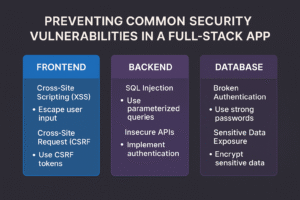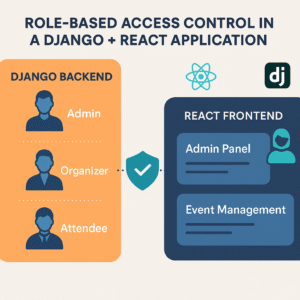Introduction
Sliding mechanics add excitement and fluidity to gameplay in genres like endless runners, platformers, and racing games. A well-implemented sliding feature makes the player feel in control, while poor physics can lead to jitter, clipping, or unnatural movement.
Unity’s physics engine (PhysX) provides robust tools for implementing sliding, but optimizing it requires balancing realism, performance, and responsiveness. In this blog, we’ll cover techniques for designing smooth sliding mechanics in Unity and optimizing them for performance.
Understanding Sliding Mechanics in Games
Sliding can mean different things depending on the genre:
- Endless Runner Sliding – ducking under obstacles while maintaining forward speed.
- Platformer Sliding – moving down slopes with controlled acceleration.
- Racing Sliding (Drifting) – controlled skidding with reduced traction.
Regardless of the type, smooth sliding depends on:
- Accurate collision handling
- Controlled physics forces
- Optimized input responsiveness
Setting Up Sliding in Unity
1. Using Colliders for Sliding
- Use a capsule collider for standing and a box or lower capsule collider for sliding.
- Swap colliders when the player initiates a slide to reduce character height.
if (Input.GetKeyDown(KeyCode.LeftControl)) {
standingCollider.enabled = false;
slidingCollider.enabled = true;
}
if (Input.GetKeyUp(KeyCode.LeftControl)) {
standingCollider.enabled = true;
slidingCollider.enabled = false;
}
2. Applying Physics Forces
For slope-based sliding or momentum-based mechanics:
void FixedUpdate() {
if (isSliding) {
Vector3 slideDirection = new Vector3(1, -0.5f, 0); // example slope
rb.AddForce(slideDirection.normalized * slideForce, ForceMode.Acceleration);
}
}
- Use
ForceMode.Accelerationfor smoother control. - Adjust force magnitude to balance realism vs. responsiveness.
3. Controlling Friction
- Use Physic Materials to adjust sliding friction.
- Example:
- High dynamic friction → realistic slow-down.
- Low friction → smooth, arcade-style sliding.
PhysicMaterial slideMaterial = new PhysicMaterial();
slideMaterial.dynamicFriction = 0.2f;
slideMaterial.staticFriction = 0.1f;
slideCollider.material = slideMaterial;
Optimizing Sliding Performance
1. Avoid Excessive Rigidbody Calculations
- Use Rigidbody Interpolation for smooth visuals.
- Set Collision Detection to Continuous only when necessary (like fast sliding).
2. Clamp Velocity
Prevent uncontrollable speeds when sliding down long slopes:
if (rb.velocity.magnitude > maxSlideSpeed) {
rb.velocity = rb.velocity.normalized * maxSlideSpeed;
}
3. Object Pooling for Obstacles
- When sliding under multiple obstacles, reuse them with pooling to avoid runtime instantiation costs.
4. Animation Blending
- Use Animator parameters to blend between running, sliding, and getting up.
- This prevents snapping animations that break immersion.
Advanced Sliding Techniques
- Camera Effects
- Slight camera tilt or zoom-out during sliding for more immersion.
- Particle Effects
- Dust trails, sparks, or skid marks add realism without heavy physics.
- Slope Detection
- Use
RaycastorVector3.Angleto detect slopes and auto-initiate sliding.
- Use
if (Vector3.Angle(Vector3.up, hit.normal) > slopeLimit) {
isSliding = true;
}
- Hybrid Physics & Animation
- For endless runners, sometimes use pure animation-driven sliding (without physics) for performance.
Best Practices for Smooth Sliding
- Keep sliding duration limited (e.g., 1–2 seconds in endless runners).
- Use lerp for collider resizing instead of instant switches.
- Continuously playtest responsiveness to ensure sliding feels natural.
- Profile in Unity’s Profiler Window to optimize rigidbody/physics overhead.
Conclusion
Sliding mechanics can transform gameplay by adding fluid motion, skill-based control, and visual flair. In Unity, optimizing sliding requires a balance between physics accuracy and performance efficiency. By tuning colliders, physics materials, rigidbody forces, and animations, you can deliver sliding mechanics that feel both natural and fun.
For arcade-style endless runners, prioritize responsiveness. For realistic platformers or racing games, fine-tune friction and velocity. With the right optimization strategies, sliding will feel seamless and enhance overall gameplay immersion.