How to Connect an External Domain to Hostinger Hosting
If you purchased a domain from a different provider (e.g., GoDaddy, Namecheap) and want to connect it to Hostinger, follow these steps:
🔹 Step 1: Find Hostinger’s Nameservers
- Log in to your Hostinger account: https://www.hostinger.com/cpanel
- Go to “Hosting” and select your hosting plan.
- Navigate to “Domains” > “Nameservers”.
- Copy the Hostinger nameservers, which typically look like:Copy
ns1.dns-parking.com ns2.dns-parking.com
🔹 Step 2: Update Nameservers in Your Domain Provider
- Log in to your domain registrar (e.g., GoDaddy, Namecheap, Google Domains).
- Find DNS Settings or Manage Domain.
- Look for “Custom Nameservers” or “Change Nameservers”.
- Replace the existing nameservers with Hostinger’s nameservers:Copy
ns1.dns-parking.com ns2.dns-parking.com - Save Changes.
🔹 Step 3: Add the Domain to Hostinger
- Go back to Hostinger’s Control Panel.
- Navigate to “Domains” > “Add Website”.
- Enter the external domain name.
- Click “Add Domain”.
🔹 Step 4: Wait for DNS Propagation
- DNS changes take up to 24 hours to propagate worldwide.
- You can check the status using DNS Checker.
🔹 Step 5: Set Up SSL & Point Website to Domain (Optional)
- In Hostinger > Websites, go to “Manage”.
- Set the external domain as the Primary Domain.
- Install SSL Certificate (Hostinger > SSL).

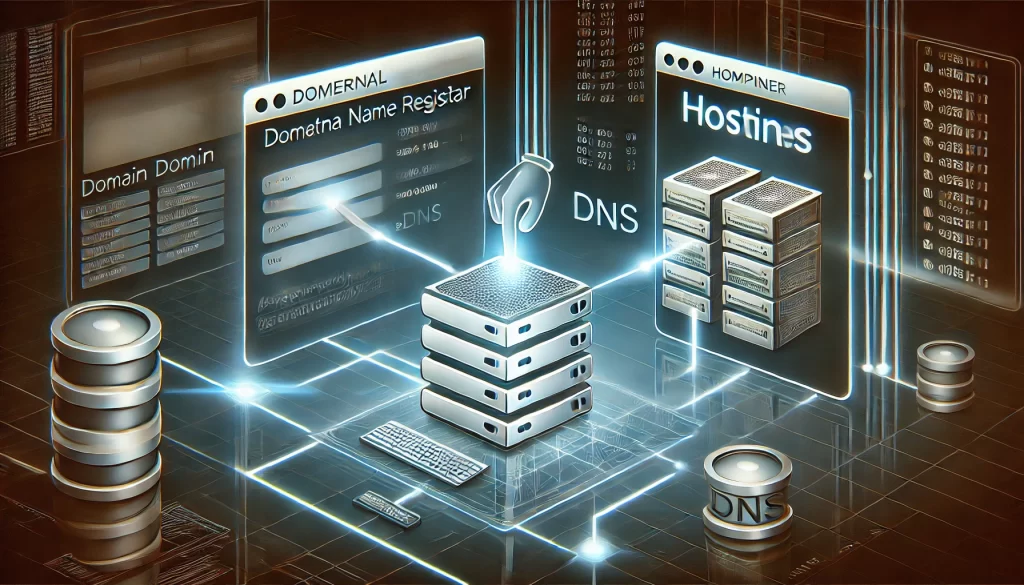

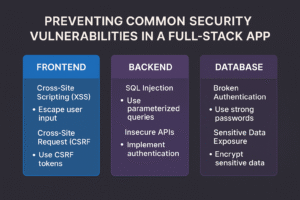
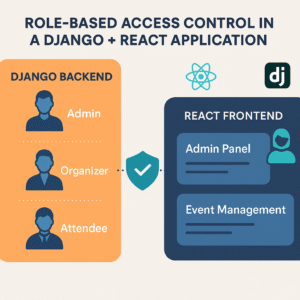




21 Responses
I simply could not depart your website before suggesting that I extremely loved the usual
info an individual supply to your visitors? Is gonna
be back steadily in order to inspect new posts
Pizza Lieferung zuverlassig und schnell. Die Pizza war ein Genuss!
Pizza Lieferung Party
Votre guide parifoot rdc: picks quotidiens, cotes comparees, tickets securises, gestion de mise, cash-out et promos. Depots via mobile money, retraits rapides, support francophone. LINAFOOT, CAF, ligues europeennes. Pariez avec moderation.
kasyno mostbet mostbet casino
oficjalne pobieranie mostbet mostbet casino
Compte personnel 1xbet telecharger 1xbet
Le site web 1xbet rdc telecharger propose des informations sur les paris sportifs, les cotes et les evenements en direct. Football, tournois populaires, cotes et statistiques y sont presentes. Ce site est ideal pour se familiariser avec les fonctionnalites de la plateforme.
Envie de parier telechargement 1xbet est une plateforme de paris sportifs en ligne pour la Republique democratique du Congo. Football et autres sports, paris en direct et d’avant-match, cotes, resultats et statistiques. Presentation des fonctionnalites du service.
Online 1xbet rdc telecharger est une plateforme de paris sportifs en ligne. Championnats de football, cotes en direct et resultats sont disponibles. Page d’information sur le service et ses fonctionnalites pour les utilisateurs de la region.
Нужен эвакуатор? эвакуатор спб быстрый выезд по Санкт-Петербургу и области. Аккуратно погрузим легковое авто, кроссовер, мотоцикл. Перевозка после ДТП и поломок, помощь с запуском/колесом. Прозрачная цена, без навязываний.
Наши самые ценные: Где продать BMW быстро — официальная скупка у ближайшего метро за деньги
Нужен эвакуатор? эвакуатор цена за 1 км быстрый выезд по Санкт-Петербургу и области. Аккуратно погрузим легковое авто, кроссовер, мотоцикл. Перевозка после ДТП и поломок, помощь с запуском/колесом. Прозрачная цена, без навязываний.
Recommended reading: https://upokerth.com/wp-content/pgs/why-its-crucial-to-read-the-terms-and-conditions-of-casino-bonuses_1.html
Details on the page: http://www.pcefloydada.com/markets/stocks.php?article=abnewswire-2025-12-4-the-ultimate-guide-to-buying-facebook-advertising-accounts-what-must-be-known
Нужна косметика? цена корейской косметики большой выбор оригинальных средств K-beauty. Уход для всех типов кожи, новинки и хиты продаж. Поможем подобрать продукты, выгодные цены, акции и оперативная доставка по Алматы.
Experience Brainy https://askbrainy.com the free & open-source AI assistant. Get real-time web search, deep research, and voice message support directly on Telegram and the web. No subscriptions, just powerful answers.
кейсы кс го 2 кейсы кс
Looking for a casino? http://elon-casino-top.com: slots, live casino, bonus offers, and tournaments. We cover the rules, wagering requirements, withdrawals, and account security. Please review the terms and conditions before playing.
casino promo code https://elonbet-casino-game.com/
Looking for a casino? elon casino top: slots, live casino, bonus offers, and tournaments. We cover the rules, wagering requirements, withdrawals, and account security. Please review the terms and conditions before playing.
?Necesitas mudarte? https://trasladoavalencia.es ?Necesitas una mudanza rapida, segura y sin complicaciones en Valencia? Ofrecemos servicios profesionales de transporte y mudanzas para particulares y empresas. ?Solicita un presupuesto gratuito y disfruta de nuestro servicio de calidad!