MongoDB is a powerful NoSQL database designed for high performance, high availability, and easy scalability. However, as your application scales and data grows, slow query performance can become a bottleneck. One of the most effective ways to speed up read operations in MongoDB is through proper indexing.
In this blog, we’ll explore efficient MongoDB indexing strategies that can dramatically enhance lookup performance and ensure your application scales gracefully.
📌 What is an Index in MongoDB?
An index in MongoDB is a data structure that improves the speed of data retrieval operations. Without indexes, MongoDB must perform a collection scan, i.e., scan every document to find matches — which is slow for large datasets.
Indexes support efficient query execution and are essential for performance tuning.
🧠 1. Use Single Field Indexes for Simple Queries
Single field indexes are the most basic type and are used when you query based on a single field.
jsCopyEditdb.users.createIndex({ "email": 1 });
- The
1indicates ascending order; use-1for descending. - Ideal for lookups using unique fields like user ID, email, or usernames.
- Works well with equality matches (
$eq).
✅ Use Case:
Fast lookup of users by email address in authentication systems.
🧠 2. Compound Indexes for Multi-Field Queries
Compound indexes index multiple fields within a document. They are crucial when queries filter or sort by more than one field.
jsCopyEditdb.orders.createIndex({ "userId": 1, "orderDate": -1 });
- Order matters. Indexes on
{ userId: 1, orderDate: -1 }differ from{ orderDate: -1, userId: 1 }. - MongoDB uses prefixes of compound indexes.
{ userId: 1 }is used from the above index, but{ orderDate: -1 }alone is not.
✅ Use Case:
Fetching recent orders placed by a user.
🧠 3. Multikey Indexes for Array Fields
MongoDB automatically creates a multikey index when indexing an array field.
jsCopyEditdb.products.createIndex({ "tags": 1 });
- Enables searching within arrays.
- Each array element is indexed separately.
- Avoid compound multikey indexes on multiple arrays — it’s not supported.
✅ Use Case:
Filtering blog posts by tags or products by multiple categories.
🧠 4. Text Indexes for Full-Text Search
Text indexes allow you to perform full-text search on string content.
jsCopyEditdb.articles.createIndex({ "content": "text" });
- Supports searching for words or phrases.
- Case-insensitive and language-aware.
- You can create only one text index per collection.
✅ Use Case:
Implementing search functionality for blogs or FAQs.
🧠 5. Geospatial Indexes for Location-Based Queries
MongoDB supports two types of geospatial indexes:
2dfor flat geometry (legacy)2dspherefor spherical geometry (real world)
jsCopyEditdb.places.createIndex({ "location": "2dsphere" });
✅ Use Case:
Finding nearby stores, users, or restaurants.
🧠 6. Hashed Indexes for Sharded Collections
Hashed indexes are used for shard key fields to ensure even data distribution across shards.
jsCopyEditdb.users.createIndex({ "userId": "hashed" });
- Do not support range queries.
- Only for equality matches.
✅ Use Case:
Sharding collections based on a unique user ID.
🧠 7. TTL Indexes for Expiring Documents
Time-To-Live (TTL) indexes automatically remove expired documents after a set time.
jsCopyEditdb.sessions.createIndex({ "createdAt": 1 }, { expireAfterSeconds: 3600 });
- Perfect for session, log, or cache cleanup.
- Indexes a date field and removes documents past a given threshold.
✅ Use Case:
Managing temporary session tokens or login data.
📈 Best Practices for Indexing in MongoDB
- Use
explain()to analyze queries and understand index usage. - Avoid over-indexing — too many indexes slow down writes and increase storage.
- Monitor slow queries using the MongoDB Atlas Profiler or
db.currentOp(). - Rebuild indexes periodically on large datasets with frequent updates.
- Use covered queries — include only indexed fields in the query and projection to avoid fetching the document.
🚀 Conclusion
Indexing is key to unlocking MongoDB’s performance potential. By using the right indexing strategy—be it single field, compound, multikey, text, or geospatial—you can dramatically improve your application’s query speed and scalability.
As with any optimization, always test and benchmark your queries using explain() and real-world data patterns.

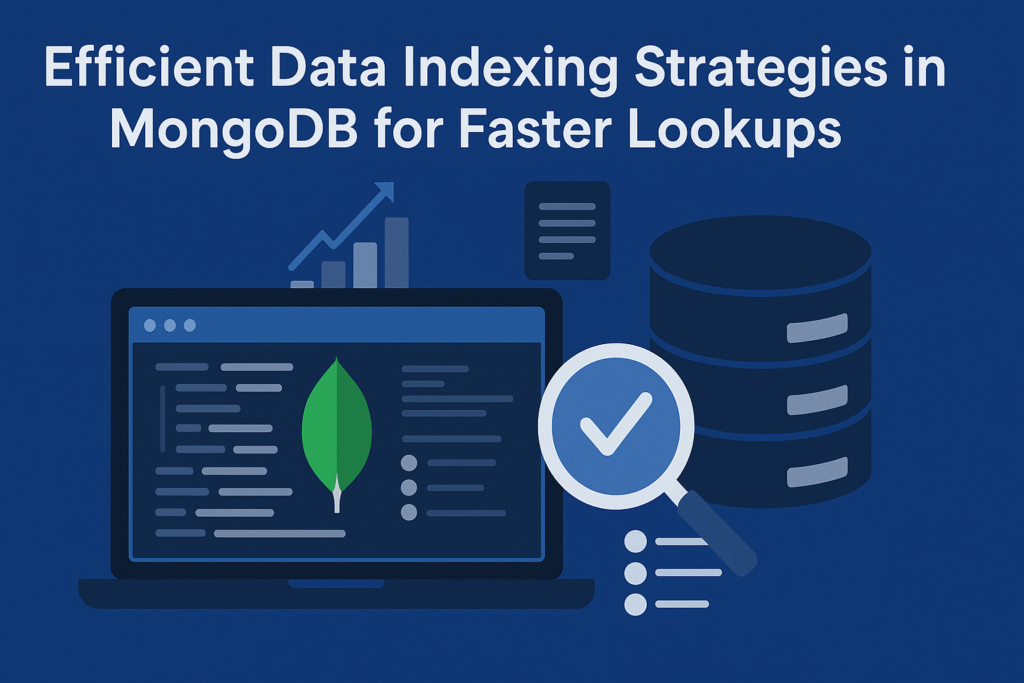

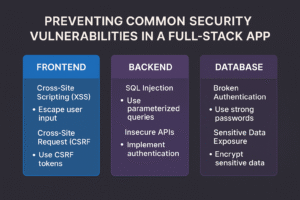
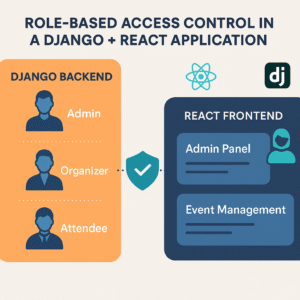




One Response
Cargo delivery from China is dependable and efficient.
Our company offers tailored solutions for businesses of any size.
We handle all logistics processes to make your operations uninterrupted.
shipping of groupage cargo from china by air
With regular shipments, we secure timely delivery of your orders.
Clients trust our skilled team and affordable rates.
Choosing us means confidence in every shipment.