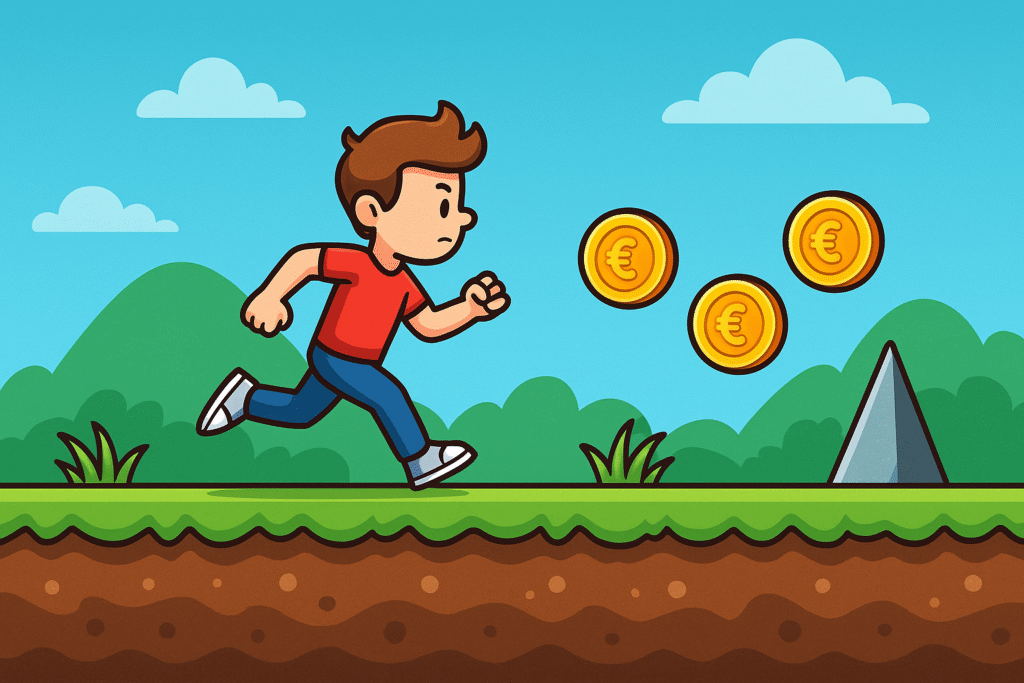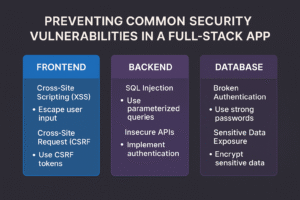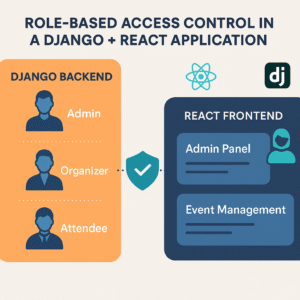Introduction
Endless runner games often come in two styles: lane-based (e.g., Temple Run, Subway Surfers) and non-lane-based (free movement across a path, e.g., Alto’s Adventure). While lane-based runners restrict players to predefined tracks, non-lane-based endless runners give more freedom, allowing continuous and fluid movement across a plane.
This flexibility adds realism and challenge but requires careful handling of player input, physics, and camera control. In this blog, we’ll explore techniques for implementing smooth player movement in a non-lane-based endless runner.
Key Differences: Lane-Based vs. Non-Lane-Based Movement
| Feature | Lane-Based Runner | Non-Lane-Based Runner |
|---|---|---|
| Movement | Restricted to 2–3 lanes | Free-flowing, continuous movement |
| Controls | Swipe to change lanes, jump, or slide | Joystick, tilt, or touch-drag input |
| Complexity | Easier to implement | Requires physics-based input handling |
| Player Experience | Predictable & structured | Dynamic, skill-based control |
Handling Player Input
- Touch and Drag Controls
- Use finger drag to control horizontal movement.
- Map screen coordinates to world space for accurate positioning.
void Update() { if (Input.touchCount > 0) { Touch touch = Input.GetTouch(0); Vector3 touchPos = Camera.main.ScreenToWorldPoint(new Vector3(touch.position.x, touch.position.y, 10)); transform.position = new Vector3(touchPos.x, transform.position.y, transform.position.z); } } - Tilt (Accelerometer) Controls (Mobile)
- Use device tilt for left-right movement.
void Update() { float move = Input.acceleration.x * 5f; transform.Translate(move * Time.deltaTime, 0, 0); } - Joystick / Keyboard Controls (PC/Console)
- Map
A/Dor arrow keys for horizontal movement.
void Update() { float move = Input.GetAxis("Horizontal"); transform.Translate(move * speed * Time.deltaTime, 0, 0); } - Map
Implementing Smooth Movement
- Lerp for Smooth Transition
- Use linear interpolation to avoid jerky movements.
Vector3 targetPosition; void Update() { float move = Input.GetAxis("Horizontal"); targetPosition = new Vector3(transform.position.x + move, transform.position.y, transform.position.z); transform.position = Vector3.Lerp(transform.position, targetPosition, Time.deltaTime * smoothSpeed); } - Physics-Based Movement (Rigidbody)
- Apply forces instead of teleporting for realistic motion.
Rigidbody rb; void Start() { rb = GetComponent<Rigidbody>(); } void FixedUpdate() { float move = Input.GetAxis("Horizontal"); rb.AddForce(new Vector3(move * moveSpeed, 0, 0)); } - Clamp Movement Boundaries
- Prevent players from moving off the track.
float boundary = 5f; void Update() { Vector3 pos = transform.position; pos.x = Mathf.Clamp(pos.x, -boundary, boundary); transform.position = pos; }
Enhancing the Gameplay Experience
- Dynamic Camera Follow
- Use Cinemachine or smooth camera scripts to follow player horizontally.
public Transform player; Vector3 offset; void Start() { offset = transform.position - player.position; } void LateUpdate() { transform.position = Vector3.Lerp(transform.position, player.position + offset, Time.deltaTime * 3f); } - Responsive Animations
- Trigger running, jumping, and sliding animations based on movement.
- Blend animations smoothly to match player input speed.
- Obstacles & Power-Ups
- Place them dynamically across the width of the track.
- Ensure collision detection works with free movement.
- Difficulty Scaling
- Gradually increase forward speed.
- Reduce reaction time by adding more obstacles.
Best Practices
- Prioritize input responsiveness – even small input lag ruins the game experience.
- Balance difficulty – free movement adds complexity, so avoid overcrowding obstacles.
- Optimize for mobile – use lightweight physics and object pooling.
- Playtest extensively – ensure controls feel natural across devices (touch, tilt, joystick).
Conclusion
Handling player input and movement in a non-lane-based endless runner requires more than just moving a character left and right—it’s about creating a fluid, responsive experience that feels intuitive and engaging. By implementing smooth input handling, physics-based motion, and dynamic camera systems, you can build an endless runner that stands out with freedom of movement and skill-based gameplay.
Whether you’re targeting mobile or PC, mastering these techniques will help you deliver a polished and addictive non-lane-based endless runner experience.